
To apply this background, follow the following steps (REQUIRED)
***Rest Assured if you follow the below steps correctly, You will NOT loose any information such as links, widgets, or html codes or Posts!***
First of all you must Switch Blogger Templates.
You Must make sure your Template is set to Minima.
Do this this follow the steps below:
You Must make sure your Template is set to Minima.
Do this this follow the steps below:
1. Sign in to Blogger. This will take you to your Dashboard.
2. Under the Blog you wish to make changes to, Click on Layout.
3. Then click on Choose New Template, Scroll down and find MINIMA
4. click on Minima and then click Save Template.
You are now ready to custom your blog with one of the headers & backgrounds on this blog.
Now for the Fun bit to change your Background to the above image:
- Sign in to Blogger. This will take you to your Dashboard.
- Under the blog you wish to change the background for, click on Layout.
- You are now in the Add and Arrange Page Elements screen. Click Add a Gadget.
- You are now in the Add a Gadget Screen. You'll see where it says HTML/JavaScript. Click on the + ( plus button to add ).
- You are now in the Configure HTML/JavaScript Screen. You see the first box for a title ( leave this blank ) then your see below "Content" Copy the Below text that is in RED, then Paste the entire RED TEXT (HTML) code in to that Box, Then press Save.
<style type="text/css">body {background-image: url(http://i120.photobucket.com/albums/o177/donnykins/BLOGGING%20DELIGHTS/FREE%20BLOG%20BACKGROUNDS/SpookyNights.jpg); background-position: center; background-repeat: no-repeat; background-attachment: fixed; }</style>
<div id="tag" style="position:absolute; right:0px; top:30px; z-index:0; width:200px; height:110px;">
<a href="http://www.bloggingdelights.blogspot.com" target="_blank">
<img border="0" src="http://i120.photobucket.com/albums/o177/donnykins/BLOGGING%20DELIGHTS/smallerBloggingDelightsLogo.jpg"/>
</a></div>
<div id="tag" style="position:absolute; right:0px; top:30px; z-index:0; width:200px; height:110px;">
<a href="http://www.bloggingdelights.blogspot.com" target="_blank">
<img border="0" src="http://i120.photobucket.com/albums/o177/donnykins/BLOGGING%20DELIGHTS/smallerBloggingDelightsLogo.jpg"/>
</a></div>
Please do not share these items with your friends, No passing via Emails, Forums etc.
Please direct your friends to this blog instead.
Remember to keep these Backgrounds & Headers FREE!!!
You must Click here and do the following stages
Please direct your friends to this blog instead.
Remember to keep these Backgrounds & Headers FREE!!!
You must Click here and do the following stages

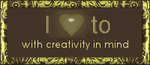

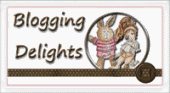




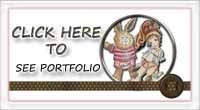




2 comments:
for some reason when I click on the contact me button it doesn't work. please contact me because I absolutely love all of your work. I just came across your blog because I was going to contact craftingmagic. she says she doesn't have access to all of the wonderful papers and such for cards so I want to get her address and mail her some. her blog is awesome and you created it for her...so I would love some help with my blog. Thanks, Cheri
I should have signed my last comment differently
Post a Comment